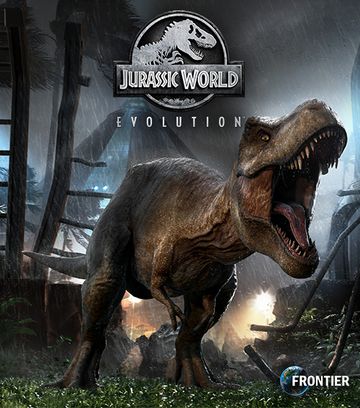The Jurassic World Evolution 2 team have worked hard to make this game as accessible as possible to our player base. All of the following features can be found in the game settings page.

Settings on launch
Players have the ability to change settings on first launch before playing the game, giving players full control on how they want to play from the outset.
Help images
Help images and descriptions can be found for most features in the game, providing further information on many of the game's mechanics. They can be accessed at any time via the pause menu in-game, or through button prompts in relevant menus.

Subtitles
Enabling subtitles allows the player to visualise spoken language within our cutscenes, as well as for the in-game voice-over by iconic characters from the Jurassic Park and Jurassic World franchises.

Subtitle Size
This controls the font size shown on screen.
Background Opacity
This controls the opacity of the subtitle bounding box; giving players more control over subtitle appearance in different environments and lighting.
Signify Speaker By Colour
This assigns a colour to each speaker to help further distinguish between different characters during conversations in subtitles. The selected colours are also mindful of colour blindness.
Management view colourblind mode
Management views allow the player to see how efficiently their park is running by showing access to paths, transport, shops etc. This feature recolours the highlighted areas to visually represent various statistics across the player's parks.
We offer multiple colour treatments to aid with colourblindness support including Deuteronopia, Protonopia and Tritanopia; with an additional setting for High Contrast.

Camera shake
Camera shake can be disabled for players who prefer to avoid quick camera movement.
Dinosaur highlight
A new feature we have added is the dinosaur highlight. This enables players to see dinosaurs clearly from a distance, through trees, buildings and other structures. It also shows the status of a players dinosaur, showing if the dinosaurs are unhealthy, tranquilised or if they are wild within the level. This can also be toggled when using Viewing Buildings to locate dinosaurs quickly.

Dinosaur Highlight Colourblind mode
The dinosaur highlight feature also supports multiple colour treatments for colourblind players. We offer support for Deuteronopia, Protonopia and Tritanopia, with an additional setting for High Contrast.

ACU Highlight Distance
This controls the distance that the dinosaur highlight covers while operating the ACU helicopter.
Ranger Highlight Distance
This controls the distance that the dinosaur highlight covers while operating the ranger vehicle and MVU.
Highlight opacity
This feature enables players to control the intensity of the dinosaur highlight effect when shown throughout the game.
Time controls
A core gameplay feature within the game is the ability to change game speed. We offer the ability to set the game speed to the following speeds - Paused, x1, x2 and x3.
Additionally we have added support to allow the player to pause during cutscenes.

Reset when calamity / storm occurs (game speed)
This setting automatically changes the game time back to normal (x1) when a calamity or storm occurs. This allows players to have greater control and options when a park emergency occurs.
Controller settings
Controller Mapping (PC)
Players can manually set the controls to their preference using full controller mapping of buttons. These include various gameplay modes that have independent controls.
Controller Vibration
Enables players to disable controller vibration. The feature is enabled by default.
Lock On Aiming
For players who prefer not to aim manually in first-person, they can use the lock-on feature in third-person to automatically aim at nearby dinosaurs or buildings. The player can also swap what they are locked onto while in this mode.
Invert Axis (split into multiple scenario settings)
This allows players to invert the vertical and horizontal axis of the analogue sticks. This can be altered independently for - Camera Control, Shooting, Driving, Capture Mode, Photography and First Person View.
Controller Sensitivity
We offer Analogue / Mouse sensitivity on various gameplay features. This gives the player better control over how they play in each gameplay scenario.